
Our Esteemed Clientele




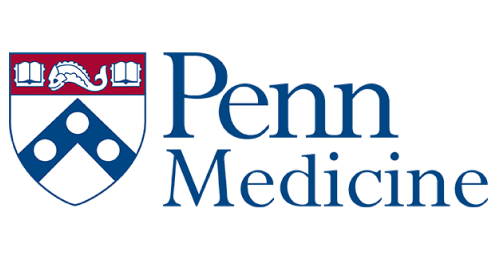

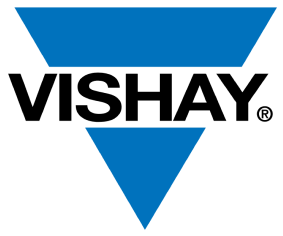


You Have A Process.
We Can Automate It.
We Can Automate It.
Transform your business dynamics with Power Automate development and find an ultimate solution for automating tasks, analyzing data and interacting with your customers. This user-friendly no code/low code tool can be used by a professional developer to a non-technical person with no coding knowledge at all.
Increased Productivity
Power Automate helps in improving productivity by automating all the manual tasks, hence freeing employees to work and focus on more priority and strategic tasks.
Cost and Time Saving
Power Automate reduces the needs of manual labor and makes any process less prone to human errors, thus saving the time and cost related to any potential correction.
Greater Accuracy
Power Automate reduces human intervention and thus eliminates human errors. This leads to improved data quality and ensures consistency and accuracy in the execution of tasks.
Scalability
The adaptability of Power Automate to handle a growing volume of tasks without compromising with the quality and efficiency makes it perfectly scalable.
Streamlined Workflow
Automation with Power Automate streamlines workflows by connecting different applications and systems seamlessly.
Return On Investment
Power Automate offers a good return on investment for businesses by reducing manual effort, improving efficiency, and minimizing errors.
Boost Business efficiency with Power Automate Development Services
Speed up your repetitive tasks with the help of our Power Automate developer and improve business proficiency. With this no code/low code approach of Microsoft Power Platform, we provide a variety of services like Power Automate consultancy, Design, Development, Integration, and many more.
Overview
Boost Business efficiency with Power Automate Development Services
Speed up your repetitive tasks with the help of our Power Automate developer and improve business proficiency. With this no code/low code approach of Microsoft Power Platform, we provide a variety of services like Power Automate consultancy, Design, Development, Integration, and many more.

Saving 80% Employee Hours with Power Automate
Case Study - Power Automate
Hoganas achieved impressive time savings of 80-90% in customer onboarding and credit processes. They reduced the time to create delivery reports from 5 hours to under 1 hour. By improving accuracy and speeding up credit approvals, they minimized human error and delays, while real-time updates removed the need for manual tasks.
Streamlining Manufacturing Operations to Save 1200 hours with Power Automate
MAI simplified data collection flows integration across systems, ensuring consistency and reducing manual entry errors. Implementing these flows enabled integration and real-time data updates, creating a more efficient operational environment.
CASE Study - Power Automate

Power Automate Development Services
Integrate our Power Platform Development services into your workflows to improve efficiency and productivity using custom apps tailored specifically to your business needs.
Strategic planning & consultancy service
Our expert consultants work closely with your team to understand your unique business needs and goals. We strategize and provide a solution on how you can integrate Power Automate into your business to optimize workflows and processes.
Power Automate Design & Development Services
Our Microsoft Power Automate RPA developers design automated workflows that align with your business requirements from strategizing to deployment to help you achieve efficiency and cost-effective solutions.
Power Automate Integration
Construct a bridge between your apps and tools by integrating Power Automate into your existing systems and ensure a seamless flow between them.
Power Automate Support
Even post-implementation, our Power Automate support experts will be committed to assisting you. We will troubleshoot issues, provide guidance, and offer solutions to ensure your Power Automate workflows continue to run smoothly and efficiently.
Power Automate Desktop Service
Our Microsoft Power Automate developers can integrate, customize, implement, and develop Power Automate Desktop Automation to simplify complex tasks, enhancing operational efficiency.
Power Automate Implementation
We guide you through the complete implementation process, from concept to execution. Whether it’s a simple push notification or a complex business process, our team will ensure seamless Power Automate implementation and adaptation.
Working with ready-to-use Flow templates
Our team of experts in Power Automate will analyze your business and requirements and provide you with flow templates that are ready for use. This approach ensures quick application development. In addition, we create custom templates tailored to meet your specific business needs.

Automating Employee Leave Management
Case study – AMOT PTO App
Using Power Automate integration, we developed the AMOT Personal Time Off App for seamless employee leave automation. Employees can effortlessly request leave from dynamically set approvers. Approvers can efficiently review, manage requests, and cross-check calendars for potential overlaps, ensuring an efficient and well-organized leave management workflow.
Explore how we redefine industrial potential with our Power Automate Consulting Services.
Integration of Features
SharePoint
Seamless integration of Power Automate with SharePoint to manage documents, lists, and data, enabling efficient collaboration and content management.
Office 365
Integrate with Office 365 to access productivity tools like Outlook, Excel, and Teams, optimizing productivity and streamlining workflows.
Dynamics 365
Integrate Power Automate with Dynamics 365 to streamline CRM processes, automate sales and customer service tasks, and enhance data insights.
AI Builder
Combine Power Automate with AI Builder to automate workflows using AI-powered data processing, prediction models, and decision-making capabilities.
OneDrive
OneDrive helps in seamless file storage, sharing, and synchronization, leading to enhanced document accessibility and collaboration.
Microsoft Azure
Connect to Microsoft Azure services for advanced data analytics, machine learning, and IoT capabilities, powering intelligent decision-making.
SQL
Connect Power Automate with SQL databases to automate data-related tasks, trigger actions based on database events, and maintain data integrity.
SalesForce
Leverage SalesForce CRM to sync customer data, streamline sales processes, and enhance customer relationship management.
Dataverse
Integrate Dataverse with Power Automate to store and manage your data in a structured format and access it from anywhere with online platforms and data sources such as SharePoint, SQL Server, Dynamics 365, and Microsoft 365.
Microsoft Power Platform Suite
Improve user support and services by developing AI-powered chatbots into your apps using Microsoft Power Virtual Assistant and achieve customer engagement and loyalty with natural language conversations.
Receivables Department Saves 60 Hours Monthly with Power Automate
Dominion Engineering struggled with a time-consuming, manual product inspection process, leading to inefficiencies and data scattered across platforms. We automated their workflow using Power Automate by connecting SharePoint and Dynamics 365. This reduced inspection time from 15 minutes to seconds, saved over 10-15 hours per week, and ensured timely updates and improved task management.
USE CASE - Dynamic & Custom Microsoft Approvals

Industry-Specific Power Platform Use Case
In the retail industry, Power Automate can optimize inventory replenishment.
- Automated Inventory Management.
- Low Stock Reorder Process.
- Timely restocking to prevent stockouts.
- Improved supply chain efficiency.
Power Automate improves accuracy, accelerates payment cycles, and ensures compliance with financial processes.
- Automated routing of invoices to appropriate approvers.
- Digital invoice review and authorization.
- Faster payment cycles and improved compliance.
- Expense Approval Workflow.
Power Automate development enables healthcare solutions such as below resulting in improved patient care and communication.
- Appointment Scheduling and Reminders.
- Patient Data Updates and Notifications.
- Automated billing process.
Power Automate enhances and quality and efficiency of the manufacturing process.
- Quality Control Issue Notifications.
- Production Line Monitoring and Alerts.
- Maintenance Request Workflow.
Power Automate ensures a smooth transition for new students and helps teachers to have all information handy.
- Student Onboarding Automation.
- Course Enrollment and Registration.
- Assignment Submission and Grading.
SFL Process
Discovery
Here, we identify specific challenges or issues, collect any requirements, and clearly define a specific goal of the project.
Design
We create a strategic layout for the Power Platform solution, shaping many solution components while establishing a strong architectural framework.
Development
Here, the actual construction of the solution occurs, encompassing the building of solution components based on the design layout, incorporating custom coding logic, and facilitating integration with external systems.
Testing
We engage in thorough testing, including evaluating functionality, conducting integration tests to ensure seamless interaction with other systems, and performing user acceptance testing.
Deployment
Now, we introduce the developed solution into the production environment, configuring essential settings, migrating relevant data, and providing necessary training to users for effective utilization.
Support and Maintenance
This involves continuous monitoring, troubleshooting issues, and implementing updates as required to sustain optimal functionality.
Explore Our More Capabilities
Teams & Achievements
15+
Years Of Experience
250+
Projects Completed
96%
Customer Retention
150+
Experts onboard
FAQ
Power Platform, developed by Microsoft, is a suite of low-code/no-code tools and services that empowers users to create custom business applications for their unique needs. This suite is used to automate workflows and gain valuable insights from data without the need for extensive coding knowledge.
Power Platform encompasses a broader range of tools and services for building applications, automating workflows, and analyzing data. Power Apps, on the other hand, is a specific part of the Power Platform that caters to the development of custom applications without the need for extensive coding.
Power Platform empowers your organization to become more agile, efficient, and data-driven, driving innovation and improvement across all aspects of your business processes.
From business analysts and power users who can rapidly create solutions with little-to-no coding, to professional developers who can leverage their expertise for more complex requirements, Power Platform empowers diverse users to build powerful applications and automate workflows according to their unique needs and skill levels.
Power Platform is designed to seamlessly integrate with your current business systems and applications, including ERP and CRM platforms. By integrating Power Platform with your existing ERP and CRM systems, you can elevate their capabilities, automate workflows, and enhance data visibility throughout your organization.
From Ideation To Support, We Partner With You All The Way
Contact our team of experts today!

