
Our Esteemed Clientele




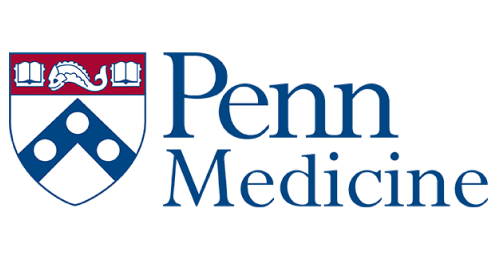

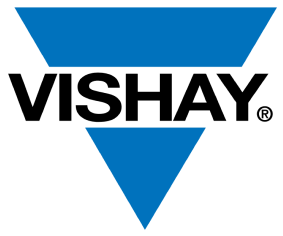


It is easy to integrate Power BI with IFS’s ERP. Utilize the simple interface of Sunflower Lab’s no-code integration technology to merge applications effortlessly.
Data Integration with Real-Time Business Intelligence
It is easy to integrate Power BI with IFS’s ERP. Utilize the simple interface of Sunflower Lab’s no-code integration technology to merge applications effortlessly.
Developing Intuitive and Precise Integration Process
Learn how our Power BI experts make the integration of IFS application to Power BI look simple. We have a 3-Step process.
IFS Linking to Power BI
With our custom-built graphical user interface, you can easily link the Power BI and IFS APIs and access all API data to build the integrations you want.
Integration Tool Customization
To turn data into the necessary data format and to change your integrations to suit your business needs, using our IFS application to Power BI integration tools.
Integration & API conflict resolution
Use the built-in Monitoring and Logging system of our embedded software to identify and address any integration issues.

Using Power BI integration to drive Business Intelligence
Case study – AMOT PTO App
Given that AMOT is a global manufacturer, information about sales performance, client order trends, and booking status is essential to the business. Knowing this, Sunflower Lab made sure to create a dynamic dashboard that would refresh with current sales information.
Power-Packed Features Of Power BI
User-friendly interface
Power BI has a user-friendly interface that makes it easy for users to create and share reports and dashboards.
Integration with Microsoft products
Power BI integrates seamlessly with other Microsoft products like Excel and SharePoint, allowing users to work with data from multiple sources.
Data visualization
Power BI has a wide range of data visualization options that enable users to create interactive dashboards, charts, and graphs that can be customized to meet their specific needs.
Cloud-based
Power BI is a cloud-based platform, which means that users can access their data and reports from anywhere, as long as they have an internet connection.
Collaboration
Power BI allows users to collaborate on reports and dashboards, making it easy for teams to work together on data analysis and sharing insights.
Powerful data modeling
Power BI includes a powerful data modeling engine that enables users to transform and shape data from multiple sources into a format that can be easily analyzed.

testimonials
Zinniax has dramatically improved the efficiency of our operations. Repetitive and time-consuming tasks that used to take up a significant portion of the team's workday are now handled seamlessly by the RPA system. This allows to redirect of resources and manpower toward more strategic and high-value tasks. Your team's support throughout the development and implementation process has been exceptional.
Gene Boucher
Zinniax
Solution for clothing brand’s business expansion
With the integration services, this has turned daily operations more efficient with full Catalog sync to e-commerce, stock and availability, omnichannel orders process, refunds process, delivery process, including Shipments, track and trace to e-commerce and reporting data.
USE CASE - Retail


Solution for food supply chain for business expansion
USE CASE - Food Supply Chain
A custom-made integration solution that brings together a lot of tools like full catalog sync ERP to e-commerce, customer data account creating and login processes, stock and availability, orders process, delivery process, including Shipments, track and trace to e-commerce.
Solution for camping & outdoor stores for business expansion
Creating innovative solutions to provide the outdoor camping stores a simple and effective solution like B2C customer (company and contacts) data login, account creation tool and Stock & availability viewer, a single interface for order processing and e-commerce management.
USE CASE - Outdoor Hospitality

IFS Industries With Possible Power Bi Integration
Your Business can strive forward with embedding Power BI, if you are using IFS cloud services. There are many industries who use IFS and get further empowered by our Power BI integration and create dashboards & reports
- Automotives
- Retail
- Life Sciences
- Hospitality
- Healthcare
- Telecommunications
- Chemical Industries
- HR and Administration
- Food & Beverage Industry
- Industrial Manufacturing
- Logistics & Transportation
- High-Tech Manufacturing
Why Integrate IFS Into Power BI?
Make your IFS integration to Power BI seamless with many impactful features
Zero Coding
Supports large data sets
Reduces Time & Cost
Flexible and futureproof
End Data Silos
Out-of-the-box integrations
Explore Our More Capabilities
Partnerships

Sunflower Lab has achieved a significant milestone by becoming a recognized consulting partner by Microsoft. We are committed to leveraging our Microsoft partnership to deliver top-notch Power BI development services and help our clients optimize their data and unlock valuable insights for their business success.
Teams & Achievements
15+
Years Of Experience
250+
Projects Completed
96%
Customer Retention
150+
Team Strength
FAQ
Data entities between Power BI and IFS are automatically synchronized through the Power BI connector for IFS. Data from IFS ERP, including customer, product, pricing, order, invoice, and delivery information, is accessible in Power BI thanks to the API-based connectivity. IFS integration to Power BI is simple as ever.
Sunflower Lab can support a high number of available data sources. Precog can instantly integrate with practically any API thanks to our low-code/no-code technology platform. The next generation of IFS applications to Power BI data integration is Sunflower Lab.
IFS application to Power BI is streamlined as Sunflower Lab has developed an integration template that links the IFS webservice. With the development of IFS-Power BI, this API-led integration strategy ensures that your company gains from a standardized and optimized integration.
IFS’s Query Builder lets you make reports. You don’t need to remember how to spell the columns, how to format dates and numbers, or what available static codes a column can have because the Query Builder is aware of the columns and their data types for a view.
From Ideation To Support, We Partner With You All The Way
Contact our team of experts today!

