
Our Esteemed Clientele




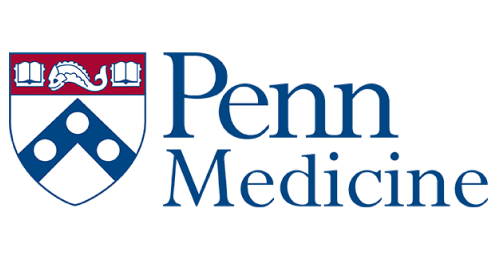

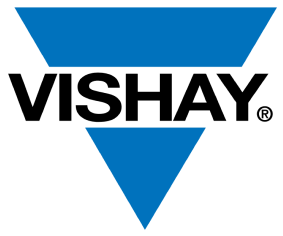


Let Sunflower Lab become a part of your Business Optimization journey. Our Power BI Developers work closely to help you achieve your objectives, provide support and maintenance in order to enhance customer response, scale all operations, and achieve smooth business management.
Extraordinary and Precise Power BI Integration Solutions
Let Sunflower Lab become a part of your Business Optimization journey. Our Power BI Developers work closely to help you achieve your objectives, provide support and maintenance in order to enhance customer response, scale all operations, and achieve smooth business management.
With robust, multi-step Power BI + Office 365 automation, you can quickly develop and share performance and customer insights that promote strategic alignment. Create your own unique, automated workflows to simplify data analysis.
A step-up for Intelligent Business Data Access with our Power BI integration to Micrsoft 365
Know The Capabilities Of Power BI & Microsoft 365 Integration
Your Business Intelligence data from intuitive Power BI Dashboards can now be easily shared and accessed to cluster of Microsoft’s business app from 365
With Microsoft Purview Information Protection and Defender for Cloud Apps, you can limit who can see your data.
- Use Office Word, Excel, PowerPoint, and Outlook programs to apply published sensitivity labels.
- Extend protection and governance guidelines to Power BI data that has been exported.
- With visual markers for sensitive data, comply with privacy and regulatory obligations.
- By limiting risky user behaviors in real time, you may help prevent the exposure of important data.
Work together on always-available interactive Power BI content:
- To spend less time looking for interactive reports and more time using them, add interactive reports immediately to conversations in your channels.
- When you add the Power BI data app to your Teams navigation bar, you’ll have quick access to the reports you require.
- Make decisions more quickly by tracking data against important business goals and viewing metrics as a team.
When you combine Excel and Power BI, you get extensive data analytics and visual capabilities.
- Take advantage of your existing Excel knowledge to analyze real-time Power BI data in Excel desktop or web.
- The Power BI activity log allows you to see which users are connecting to Power BI data from Excel.
- You can quickly see the correct data by creating Power BI reports from your existing Excel spreadsheets.
For simple accessibility, embed interactive Power BI reports in SharePoint Online sites.
- Surface visuals of information at sites that are frequently visited to stay informed about what’s essential.
- To meet everyone’s demands, adapt the design and feel of your reports.
- Store your Power BI reports in an online document library to eliminate the requirement for locally stored files that may get damaged or lost.
By including interactive Power BI reports in your PowerPoint presentations, you can add clarity and enhance narrative with data.
- When necessary, simply go from your slide show to Power BI data and delve further into analytics.
- To interact with the most recent data as you would in Power BI, embed a live version of your report page in PowerPoint.
- Frozen reports will ensure that everyone sees the same information.
Using Power BI in Outlook can help you quickly share your data story and win over your stakeholders.
- To ensure that everyone is aware of the same context, find and add Power BI material to emails as adaptive cards.
- Increase productivity by looking up and inserting reports in an email while you are writing it.
- Easily create reports and dashboards in Outlook using Power BI.
We have various Power BI Development Services under our vast Service Umbrella
When Intelligence Meets Productivity
When Power BI and Microsoft 365 are combined, you get the peak of your business performance with everything seamlessly working together.
01
Instant Insight Access
01
Instant Insight Access
Without switching between programs, get the data insights you require right inside the Microsoft 365 products you already use every day.
03
Get Swift Solutions
03
Get Swift Solutions
If you are comfortable using Excel, analyzing real-time Power BI data and producing reports will come naturally to you.

Enhancing Manufacturing Tasks with Power BI
Case study – AMOT – Power Automate
Dashboards were developed with our experts for not just the visibility of financial operations, but they were eventually transformed into a rejuvenated company as Power BI and Microsoft 365 tools streamlined the data efficiency and relevancy throughout the enterprise.
Features Of Power BI

Integration with Microsoft products
Power BI integrates seamlessly with other Microsoft 365 products like Excel and SharePoint, allowing users to work with data from multiple sources.

Data visualization
Power BI has a wide range of data visualization options that enable users to create interactive dashboards, charts, and graphs that can be customized to meet their specific needs.

User-friendly interface
Power BI has a user-friendly interface that makes it easy for users to create and share reports and dashboards.

Cloud-based
Power BI is a cloud-based platform, which means that users can access their data and reports from anywhere, as long as they have an internet connection.

Collaboration
Power BI allows users to collaborate on reports and dashboards, making it easy for teams to work together on data analysis and sharing insights.

Powerful data modeling
Power BI includes a powerful data modeling engine that enables users to transform and shape data from multiple sources into a format that can be easily analyzed.
A SaaS Healthcare Platform driven by Power BI and Microsoft 365
With the help of Power BI and Microsoft 365, Sunflower Lab and ZinniaX revolutionized healthcare administration and intra-operative neurological monitoring with ZinniaX IONM, a HIPAA-compliant digital solution. With this solution, healthcare efficiency and accuracy are increased through the use of Power BI dashboards for claim management, patient history analysis, and optimized EMR documentation.
CASE STUDY - ZinniaX IONM


Transforming Finance Sector with Smart Integrations
Case study – Finance
You can speed up your approvals process through these essential integrations like Microsoft 365 & Power BI, thus alarming key stakeholders of new document creations and auto-sharing critical analytics.
Intelligent Tool Combination for Sales
By embedding these tools together, your business could track MQLs, social engagement, and content downloads to keep track of campaign performance and get guidance for improving marketing materials. Dashboards and other Microsoft 365 tools can easily collaborate to bring you relevant information.
USE CASE - Sales


Powering up Manufacturing Industries
Case study – Manufacturing
Power BI & Microsoft 365 integration would play a vital role in consolidating data from a number of tools to improve efficiency of project management across teams and speed up strategic development. It should enable more efficiency to your enterprise’s operations.
Industries With Possible Microsoft Power BI-365 Integration
Your Business can strive forward with embedding Power BI, if you are using IFS cloud services. There are many industries who use IFS and get further empowered by our Power BI integration and create dashboards & reports:
- Automotives
- Food & Beverages Industry
- Industrial Manufacturing
- Life Sciences
- Chemical Industries
- Retail
- Logistics & Transportation
- Telecommunications
- High-Tech Manufacturing
Partnerships

Sunflower Lab has achieved a significant milestone by becoming a recognized consulting partner by Microsoft. We are committed to leveraging our Microsoft partnership to deliver top-notch Power BI development services and help our clients optimize their data and unlock valuable insights for their business success.
Teams & Achievements
15+
Years Of Experience
250+
Projects Completed
96%
Customer Retention
150+
Team Strength
FAQ
These platforms include a wide range of capabilities that let firms access, analyze, and interpret data with ease and speed. When combined, Microsoft 365 and Power BI can be of great use to businesses seeking to acquire a competitive edge in their respective industries.
Power BI offers engaging dashboards and reports that are interactive and aesthetically appealing to make it simple to analyze and comprehend data. Charts, graphs, maps, tables, and KPIs are just a few of the visualizations that Power BI offers to help users analyze and share insights from their data.
You can start your integration journey by simply contacting us for your business-oriented needs. Our Experts will guide you and assist you in embedding all the necessary data and application for your Power BI and Microsoft 365 applications
Data traffic is sent secretly utilizing Microsoft’s backbone network infrastructure when using Azure Private Link and private endpoints, avoiding the Internet in the process. When accessing resources within the Power BI service, Private Link makes sure that customers are using the Microsoft private network backbone.
From Ideation To Support, We Partner With You All The Way
Contact our team of experts today!




